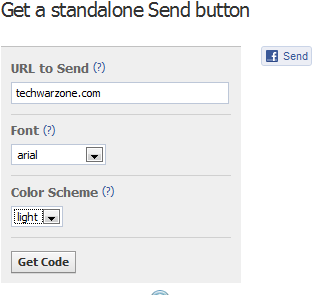New Facebook Send button is a social plugin that websites can use to let people send a link to a friend through Facebook Messages, post it to a Group, or email it to an individual. For example, if you see a Mother’s Day gift idea on 1-800-Flowers.com, you can now send a message or email to your family members to discuss. Or say you’re training for a marathon and you come across a great article about running shoes on The Huffington Post. Now you can share it with your entire running group in just one click.
How to Add Send Button
Step 1- Go to Facebook plugin page
Step 2- Need to fill following fields
href – the URL to send.
font – the font to display in the button. Options: ‘arial’, ‘lucida grande’, ‘segoe ui’, ‘tahoma’, ‘trebuchet ms’, ‘verdana’
colorscheme – the color scheme for the like button. Options: ‘light’, ‘dark’
ref – a label for tracking referrals; must be less than 50 characters and can contain alphanumeric characters and some punctuation (currently +/=-.:_). Specifying the ref attribute will add the ‘fb_ref’ parameter to the referrer URL when a user clicks a link from the plugin.
Step 3- Now Click on “Get Code” button and it will give you XFBML code.
Step 4 – Place this script where ever you want on your website.
Now it’s done!