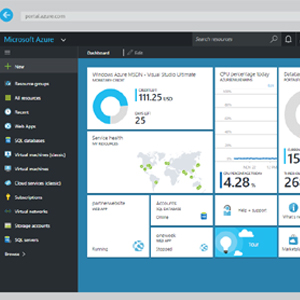Every time when you logged into WordPress Admin dashboard, you saw News and Events box where you can see latest news and latest events related news. Here is an example screenshot:
Yes you can remove this box and also able to remove other boxes too.
Go to the top and look for screen Options and click on it. It will give you check boxes to uncheck whatever box you want to remove from the dashboard.
 You can also remove this by adding following lines of code into your theme functions.php file.
You can also remove this by adding following lines of code into your theme functions.php file.
add_action('wp_dashboard_setup', 'remove_dashboard_widgets');
function remove_dashboard_widgets () {
remove_meta_box('dashboard_primary', 'dashboard', 'side' );
remove_meta_box('dashboard_secondary', 'dashboard', 'side' );
}
Then you will find WordPress Events and News has been removed.