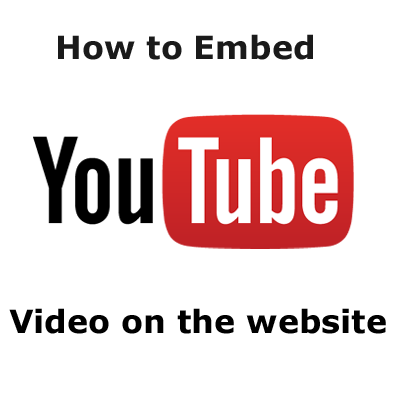Good news for those who is created facebook profile page for their business, brand, artist and organizations before pages concept introduced or weren’t familiar with the difference between the two.
Facebook has introduced a useful tool for those that have been stuck with a regular profile page. Now they have the possibility to convert their profile into Pages, though they only get to keep their friends, as fans, and the name of the profile.
Difference between business account and a profile:
Business accounts are designed for people who only want to use Facebook to administer Pages and run ad campaigns. For this reason, business accounts do not have the same features as personal accounts. Business accounts have limited access to information on Facebook-when using a business account, you can view all the Pages and Social Ads you own, but you will not be able to view profiles or content owned by other people. Business accounts cannot be found in a search, and the owner of the account will not be able to send or receive friend requests.
When you convert your profile to a Page, some content will be automatically transferred for you:
– All your confirmed friends will be converted to people who like your new Page.
– Your profile pictures will be migrated to your new Page. All other content on your profile (i.e., photo albums, profile information, etc.) will not be transferred. Be sure to save any important content before beginning your migration.
How to convert my facebook profile to a facebook page
If you would like to convert your profile to a Page, click here.
Be aware that when you convert your profile to a Page, your profile pictures will be transferred, and all of your friends will be automatically added as people who like your Page. No other content will be carried over to your new Page, so be sure to save any important content before beginning your migration.
For more information please visit facebook help.